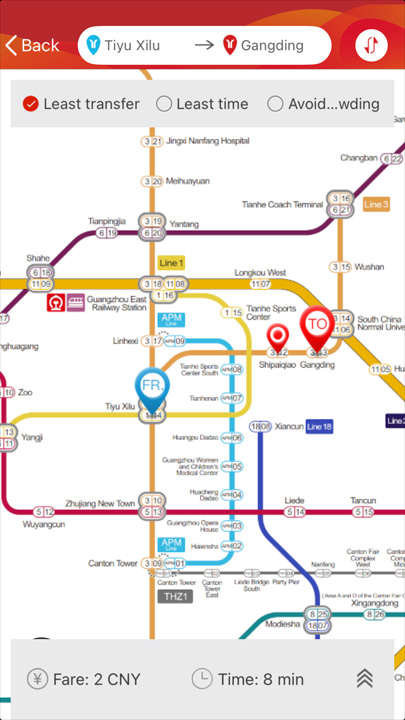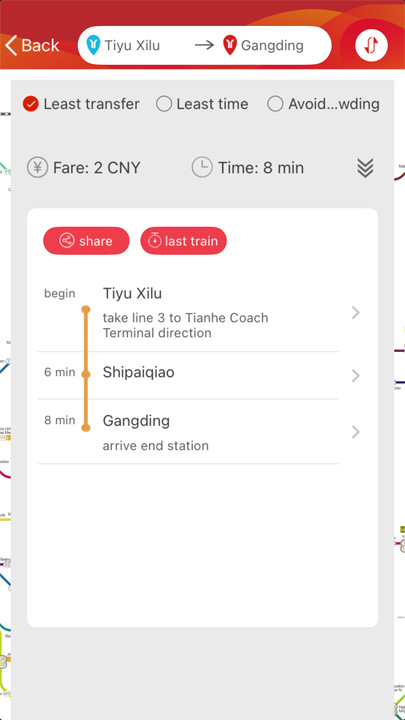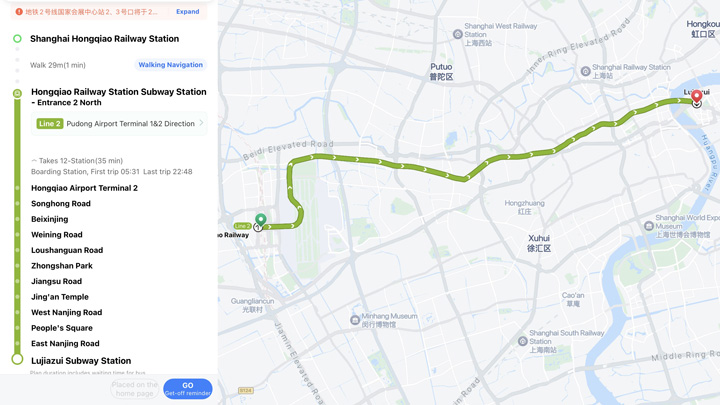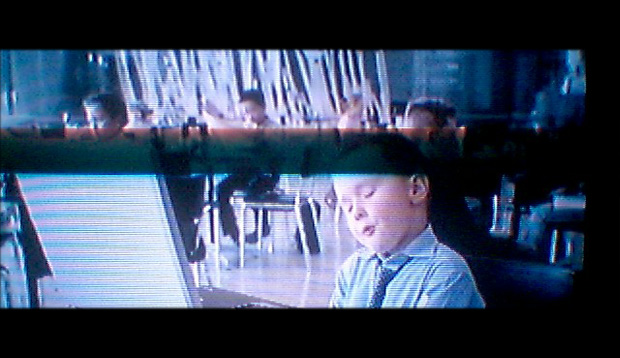For a couple years now, we’ve been wanting to go to China, so when we learned of the temporary visa-free travel (in effect until December 2025), we booked our tickets and made our way there to Guangzhou and Shanghai in March 2025. Getting a tourist visa before this wasn’t easy and we really don’t like flying. But with this great opportunity of visa-free travel, we sucked it up and got on that plane.
It was such a cool trip. China was so clean and modern. It had super convenient and efficient transportation: the metro and high speed rail to took us to so many places at such affordable prices. The food was yum (love the Cháng fěn/steamed rice noodle rolls) and there were so many milk tea options (our most favourite beverage). We loved the mobile payment system, too: scan and go for everything. No need to count cash or fish out the credit card.
To enjoy all these conveniences and get around China, there was quite a bit of preparation to do beforehand, though. There were a lot of apps to download and learn to use: payment apps, navigation apps, transportation apps, and translation apps. With a couple of the most popular apps and services not accessible in China, we needed to familiarise with the Chinese maps and search engines because we had decided not to use a VPN.
For our trip to China, it was quite a lot of research and preparation. Our biggest worry was mobile payments and getting that set up because we heard so much about how cash was rarely used in China. Then there was the Internet access. We weren’t so much about what sites we could or couldn’t visit because we were going to China’s search engines and maps to travel around, but that we could get online to make mobile payments and navigate around.
There’s advice and information, but we found that sometimes the advice or information a bit conflicting or confusing. Having gone to China, experienced its mobile payment system, their metro and high-speed rail, and learned about what’s accessible and what’s not, what’s a must and what isn’t, we thought we’d write about our experiences and hopefully answer some of the most asked questions, too. We’ll also write about the apps we find useful when travelling in China.
Mobile payments: Alipay and WeChat
We’ll start off with the most important set of apps to download when travelling to China, the mobile payment apps, Alipay and WeChat. It is the most widely accepted form of payment. Every store took this form of payment, so it is very important to have at least one of these mobile payment apps installed and working.
Signing up to these apps is not to difficult. It’s as simple as downloading the app and creating an account by entering the information as per the ID document you’re using, that’s your passport, and the residential address when you are requested by the registration form. Just be sure that what you enter matches the information on your passport exactly. If it differs, the sign-up process will stall and a restriction will be placed on the account and you will need to unlock it via service’s Customer Service. This is true for both Alipay and WeChat Pay.
For WeChat Pay (also known as Weixin Pay), we didn’t run into any problems. We’ve heard that their customer service is very difficult to reach. It’s been said that they don’t have English language support for enquiries either.
Although we’ve not had problems signing up to WeChat Pay, we’ve read that the biggest issue people run into is the discrepancy between the name they entered into WeChat Pay and the name on their ID document (e.g., passport). So, when entering information, make sure all information matches your ID document or you will need to contact WeChat to have any issues arising from the discrepancy resolved.
With Alipay, things didn’t go as smoothly, but fortunately Alipay is easier to contact for any issues.
When signing up for an Alipay account (which is very similar to signing up to WeChat Pay), Alipay will ask for the ID information to be entered by scanning your passport where it picks up the information itself or you can manually enter it yourself. This is subsequently followed by a required scan of the passport where it will then ask you to confirm the full name and the passport number the scan picked up. For one of us, the scan failed to pick up the passport number correctly, as one of the digits was wrong. You can correct it to match, but this causes a restriction on the account and the inability to progress until this restriction is lifted.
To lift the restriction, it required following a link found in the Help Center of the Account screen. You could also talk to a real customer service representative to have to guide you if you have any issues.
Another issue when signing up to Alipay is not being able to verify the account. What should happen after inputting the passport information is you should then be able to do a face verification by taking a selfie photo via a link in the app. The link should request you to take yet another photo of your passport before it asks you to take a selfie of yourself to do the face verification. For us, these links weren’t available. If you encounter this issue, again, contact Alipay customer service.
So, how do you contact Alipay customer service? Alipay uses an AI chatbot to answer frequently asked questions, so if you ask common questions or use words which it picks up to match frequently asked topics, you will get answers from their frequently asked questions. To reach a real customer service representative, type something the AI chatbot doesn’t pick up as relating to any of the frequently asked topics. Make sure it’s not a huge paragraph of words. That won’t get any answers let alone a real customer service representative. We’ve tried typing just “I need to speak to a real person.” That seems to work at the current time.
Of note, when we were speaking to an online Alipay customer service representative, they told us that even without verifying the account, you can still use Alipay to make purchases. So, it seems a verified account is not something you must have to use Alipay for purchases, but perhaps you should as we vaguely remember reading that verified accounts have higher daily spending limits. Whatever the reason, we wanted our accounts verified to avoid any situation that might require verification later on when we really need it to work. That kind of situation would be a bit too stressful.
Another note to mention is the order of the name during registration for an Alipay account. We were a bit worried about whether the way we entered our full name would cause payment issues when in China. In the registration process, the form asks for your full name. Only one field is provided instead of the two or three fields which we were used to seeing on forms: one for the surname and another field or two for First name/given name and middle names. Chinese names are in the format of [Surname Firstname], whereas over here, the format is [Firstname Middlename(s) Surname]. We asked Alipay whether the input order of the name matters. They responded, no. We entered in the Firstname Lastname format. Alipay displays our name as Lastname Firstname on the account, but that didn’t cause us to have any issues making purchases. Transactions went through just fine in China.
Once Alipay and/or WeChat are set up, international credit or debit card can be linked. For Alipay, linking a credit card can be done in “Account” > “Bank Cards”. WeChat is “Me” > “Pay and “Services”.
For WeChat, the “Pay and Services” may not be there initially. When we signed up many years ago, we remember it wasn’t there , but then one day it was. We’re not sure if it appears after some time of active use on WeChat, or it came after attempting to collect a red packet (despite not actually having a verified account) and failing, or it came with a software update. If you’re finding this feature isn’t there, maybe try using WeChat to the latest version if it isn’t already, getting someone to try sends a red packet despite not having verified the account, or give it some time to see if it will appear.
Other than linking our international credit card to Alipay and WeChat, we also looked to get a friend with a Chinese back account linked (a requirement in order to be able to send red packets and transfer money via WeChat) to help transfer some Chinese currency to our WeChat wallets. Interestingly, with Chinese currency in our WeChat wallets, we could send red packets and transfer money via WeChat where before we couldn’t.
Cash and credit card accepted or not accepted?
Are Alipay and WeChat a must? Can you still use cash? The latter was a common question, and one which had us wondering a fair bit about, too. We read a number of people online talking about how they were caught out on having just cash to pay and the vendor not able to accept cash. There were also a number of people online who said cash was fine and you can use it.
So, what’s the situation? Yes, you can still use cash. We went to Guangzhou, one of the four top Tier 1 cities in China, a modern city, going to restaurants, clothes stores, eateries, milk tea places, supermarkets, and convenience stores and used cash because our last trip to China had left us with some cash we needed to use up. All these places accepted cash.
However, because the locals like to use mobile payments, having the amount cash to give in change might be a challenge, especially if you’re trying to pay for an item that costs very little with a CNY$100 note. One time, we tried using a CNY$100 at a Family Mart in Guangzhou to purchase some items that cost CNY$30 and was told they didn’t have change. They could do CNY$50, though.
So, the question isn’t “Can I use cash in China?” but rather “Does the vendor have the amount of cash to give in change?” The ability to use cash or not depends on whether a vendor has the change to give back. If you really want to use cash, have small notes, have amounts that is close to the cost of your item(s). If you have only large notes, ask if you can use it to see if they have the change to give back.
But in our opinion, Alipay or WeChat Pay is the way to go. These payment methods are accepted everywhere and it is just so much more convenient. Counting Chinese banknotes and coins was too slow for us. Having not properly looked at the notes, we believe we had mistaken the little 1 jiao (which can come in coin form) for a 1 yuan note, which created a small line behind us whilst trying to buy some baked breads and pastries. We thought we had the right amount, but the cashier kept saying it wasn’t enough. Luckily, the cashier was patient and found it a little funny.
Also, taking the metro using the mobile payment apps is a lot more convenient and a good reason to download Alipay and/or WeChat. For Alipay (the method of choice), it is as simple as opening the app, clicking the Transport tab and scanning the metro QR code (which the app generates) at the entry turnstile. Then, when exiting the metro station of your destination, you scan again at the exit turnstile.
Having said that, there is an alternative to mobile app payments for the metro that is as convenient. You could look into a metro card that can be topped up with cash and used in a similar way by tapping the card at the turnstile. In Guangzhou, there is a rechargeable metro card called the Yangchengtong card which can be obtained at metro stations and Family Marts (so we’ve read). Other cities’ metro looks to have something similar. We had considered this, but with so many things to prepare, we didn’t look too much into it because it was one more thing on the long list of things to do. We also didn’t want to have to recharge the card when funds on the card runs out.
In contrast, if you were to go with using cash for the metro, you’d have to always find the ticketing machine, input your destination, select the number of tickets, pay with cash, and collect the ticket (either in the form of a card or a plastic coin) that comes out at the bottom of the machine before proceeding through the metro station and onto the platform. It takes up time and is quite inconvenient, and we believe, it’s not as flexible, especially when you decide that you don’t want to head to the destination you selected at the ticketing machine and want to exit at an earlier station or travel further. (Anyone who has used physical tickets, if we’re wrong about the inflexibility of physical tickets when wanting you change destinations, feel free to correct us since we’ve not used physical tickets at the metro.)
Another example we can think of where only Alipay or WeChat is accepted is possibly drinks vending machines. One vending machine we used had us selecting our drink before a QR code popped up requesting we scan using Alipay or WeChat to make payment. We don’t remember seeing an option to use cash with this vending machine.
As for credit cards, whether there are a lot of places where you can physically swipe or tap your card, we can’t say, since the main form of payment we used were Alipay and cash. We can only list the one time we used a credit card, and that was at the high-speed rail ticketing office at Guangzhou South Railway Station. It’s likely high-speed rail ticketing offices in other railway stations will take them based on this one occasion. We believe stores in large malls might take them as well because we were asked whether we’d like to use a credit card or another form of payment at one of the stores inside Taikoo Hui.
An interesting situation we encountered whilst trying to purchase online is that although we were able to use whichever credit card we liked to book through trip.com back in our home country. Whilst in China, though, the only credit card we could use to book with trip.com was the credit card that we used to make a previous booking whilst we were still in our home country. When we were in Guangzhou, we wanted to use a different credit card to book on trip.com, but the transaction failed.
Maybe there was an authentication issue in the background with the banks back at home. We had notified the bank of our travel dates and the intention to link credit/debit cards to Alipay and WeChat. We even mentioned the country and cities we were intending to visit, but the booking wouldn’t go through. So, this might be something to note.
Do you need both Alipay and WeChat?
We had both Alipay and WeChat setup, but we only used Alipay for our payments because we didn’t personally encounter any places where WeChat was the only accepted form of payment. However, we vaguely remember coming across some comments online that perhaps some attractions in China require WeChat to book and pay for tickets. So, this might be a situation where WeChat Pay needs to be setup. (This will require research to confirm for anyone looking at visiting specific attractions.)
With QR code self-ordering, we did encounter a couple places where it only worked with WeChat. One such place was at one of the KFC branches in Guangzhou (a KFC branch in Shanghai worked with Alipay, though). The other was at this milk tea place. Still, these two situations was easily fixed with placing the order at the counter with staff and then paying with Alipay. We just couldn’t self-order via QR code on Alipay.
If the possibility of missing out on entering attraction sites is a deciding factor for going with WeChat and not with Alipay, we need to draw attention to the convenient little translation button Alipay has for any content running inside its app, for example, the restaurant and drinks mini-programs, delivery apps, transport apps, etc., that would otherwise be in the Chinese language only. With our poor Chinese speaking and listening skills, this translation feature saved us from worrying about not being able to read everything on the menu, say our order, or understand what the server was saying.
With Alipay, you can confidently go to any food and drinks place that’s displaying a QR code and scan it to start placing your order without speaking a word of Chinese. This QR code could be on a card stand in-store, on an outside wall, or on a table. Once the QR code is scanned, it’ll take you to the store’s menu, and along the right-hand side of the screen will be Alipay’s little translate button. Press this and the menu will be translated. It is a very handy feature.
WeChat, on the other hand, doesn’t appear to have this translation feature. We did find a way around this, which is to use a text and image translation app called Google Lens on a second phone to translate the content on the phone with the content. It’s not as convenient, but it works in situations where only WeChat is accepted for QR code ordering. We also recommend Alipay to be set up for payment for the fact that customer service is easier to reach and has English language staff to assist when resolving issues. It’s just a more foreigner-friendly app. We set up WeChat Pay as a backup to Alipay.
Getting online
Having mobile data is the next most important thing to have in China so that we could make mobile payments, navigate using maps, and self-order food at the table via QR code.
(Sidetrack: Interestingly, you can actually use Alipay offline to make purchases. A couple occasions, mobile data was turned off because we discovered using translation apps offline was faster than online, so we decided to temporarily turn mobile data off to translate a menu board, but forgot to turn it back on to pay for the order, which we placed at the counter with staff. The transaction still went through, that is, there was no error from Alipay or from the vendor’s end. When we were connected again, the payment went through.)
For mobile data, we considered purchasing an eSIM for China or getting a physical SIM card in China and ended up going with both. One phone had an eSIM whilst the other had a physical SIM card. The reason we went with both is because we weren’t sure which services in China would require a Chinese phone number, so we covered our bases and got an eSIM and a physical SIM with a Chinese number.
The place we got a physical SIM card
As it was the most convenient to get a physical SIM at the airport—in our case, at the Guangzhou Baiyun International Airport—this is where we got our physical 4G/5G SIM card from. It cost CNY$179 for 85GB mobile data, calls, text, and a phone number. The SIM also allows hotspotting.
We only needed a couple weeks of mobile data, so the plan was a bit too much for us. We didn’t even eat through a tenth of the 85GB at the end of the trip and made no calls and didn’t send any texts. Whether or not there were other plans, we honestly didn’t ask. We only went with the one displayed at the counter and got set up.
To buy this SIM card, all that was needed was a passport and a few photos of oneself to be taken, which the person at the counter takes. Then you wait for the SIM card to be activated by the counterperson and it’s ready to be inserted into the phone. It took very little time. Maybe 10 minutes. Painless.
What’s more, the person who helped us set up the SIM card speaks Mandarin, Cantonese, and English quite well.
The place we got our data-only eSIM
For the data-only eSIM, we went with the plans which Trip.com offered via the Alipay app. If your phone has eSIM capabilities, this option is super economical. We got an eSIM for about CNY$5 with unlimited data, with a daily quota of 1GB at high download/upload speeds before speeds reduce down to several hundred kbps for our couple weeks’ stay. It’s such an amazing deal. What’s more, the data-only eSIM can actually access services such as YouTube, Facebook, and other blocked services, which we can’t remember.
These eSIMs can be set up in your home country, so you don’t need to wait till you’re in China to load the eSIM onto your phone. You can load the eSIM in your home country, activate it, and then toggle the eSIM to off while you’re still in your home country, then once you land in China, toggle the eSIM on. It connects straight away and you’re online. You can surf the Internet, navigate with the maps, and fire up Alipay or WeChat to make purchases or get on the metro to start exploring. These eSIMs also allows hotspotting.
WiFi access at the airport
Guangzhou Baiyun International Airport does have free WiFi for passengers to use. The surest way to access the airport WiFi is to head to one of the machines, which are located throughout the airport, and get a password to access its WiFi. All you need to do is slot in your passport at these machines and follow the instructions to get access. Unfortunately for us and many people on foreign passports, we couldn’t get the machine to read our passports. We weren’t able to find out why. It was early morning when we landed. But this is an option to try for Internet access if you’ve not set up Internet access of any kind before landing in China.
Do you need a VPN?
Whether you need a VPN in China an eSIM that allows access to services which aren’t accessible in China depends on what you need to access. Google and Yahoo services do not work. Many of the popular social media and video sites aren’t accessible, e.g., YouTube, Facebook, X, Bluesky. However, Apple and Microsoft services are accessible.
We went to China without a VPN because we didn’t need to access any of the above services. We decided we could browse for information using China’s search engine, Baidu, and with the help of the translation feature on Safari browser on our iPad, we could translate the pages into English.
For Internet browsers, we were able to use Safari on our iOS device and for our Android device, we used Samsung Internet.
For navigation, we could use China’s Gaode Map (and Baidu’s maps). We’re in China. We figured we would be better off using maps which Chinese developers make and what the locals use to get the most accurate map and navigation information.
For communication, we already had WeChat installed and Apple iMessages work, too, so we were fine there, too.
One thing that you might need VPN for is if you need access to your email which are provided by services which aren’t accessible in China, for example, Gmail and Yahoo emails. Emails provided by blocked services can’t be sent or received through them. If you’ve signed up any accounts with emails which are provided by blocked services and you need to access them, for example, you signed up to any of the Chinese apps or booking sites that sends verification codes to your email address that’s provided by blocked services whilst you’re in China, then you will need a VPN.
A popular service which isn’t blocked is Microsoft products and services. So, currently, outlook.com and live.com, for example, are accessible in China and you can send and receive emails with Microsoft email addresses.
Useful apps to download and tips
Metro
The metro apps for some of the top cities in China are available in the Apple Store. Below are a few links to the metro app for four of China’s top cities. It has both Chinese and English language support. Based on the developer listed for the apps, below are what we believe are the official apps for the listed cities:
Beijing Metro
Shanghai Metro
Shenzhen Metro
Guangzhou Metro
(Unfortunately, you won’t be able to find the same apps on Google Play store for Android devices. An alternative to metro apps is Gaode Maps, an online Chinese map, which provides very good guidance on lines and line switches, which we mention a little more about further down under “Navigation”.)
The metro apps can be used to buy tickets and go through the metro with the QR metro code it generates. However, to make use of these features, a Chinese number looks to be required. It’s not necessary to download these official metro apps in order to take the metro; the QR metro code which Alipay generates under its Transport tab works just as well for generating what is essentially an e-ticket for the metro and processing payment after completing the journey on the metro.
What Alipay doesn’t have is the metro station and lines guidance which the official metro apps have. It is for this purpose we downloaded the Guangzhou metro app. It takes the thinking out of the lines to take and when to stop to switch lines. All we have to do is input the start point and the end point and it’ll load the stations and line guidance. It lists the line(s), the stations it’ll go through, how busy the metro is at the moment, and the interchanges to stop at to switch lines in order to get to the destination. It also advises how long the journey is, and its quite accurate, too.
Using the metro and making sure you’re on the correct train
Although the app is quite informative on the things mentioned above, there were a couple things that it doesn’t advise, things which confused us, things like why some platforms list two headings and final destinations and what it means when a train’s door opens on the left side or the right side or both sides. So, we’ll briefly note this in case this might be useful for anyone about to travel to China and is wondering about this, too, because there’s not a lot about this online.
As an example, we’ll use Guangzhou’s Line 3. What makes Line 3 different to other lines in Guangzhou’s metro is that it branches out east-ward at the Tiyu Xilu / 体育西路 station (which is also an interchange station for Line 1 and Line 3).
Two different trains arrive on the same platform at the Tiyu Xilu / 体育西路 station. One train heads towards Guangzhou’s Airport North / 机场北 (i.e., Baiyun International Airport Terminal 2), while the other train heads towards Tianhe Coach Terminal / 天河客运站.
When you’re standing at this platform at Tiyu Xilu, you will see the signage along the platform reflecting this fact. The signage in the above image on the left notes the station you’re at (circled in purple), the platform you’re on (circled in pink), and the two trains that arrive at this platform (circled in orange and green).
To know which of the two trains is approaching, you must pay attention to the train information screen located overhead (photo on the right, circled in blue). At the Tiyu Xilu station, the information is also projected onto the signage along the platform (photo on the right, circled in yellow). In this screen, it will advise the next three approaching trains and how long each train will take to arrive in minutes. Right at the top of the list will be the approaching train, the second row on the screen will advise the next train, and the final row on the screen will advise the next train after that.
There looks to be plans for this east-ward part of Line 3 to become a part of Line 10 sometime in the near future, so understanding how Line 3 works might become no different to other lines in the Guangzhou metro, but it is still good practice to check train information on these screens and on the platform signage to make sure the train is going the right way and you’re catching the correct one.
To provide an example of a metro trip, we’ll do Tiyu Xilu station to Gangding station, which is a station on the east-ward branch of Line 3. At Tiyu Xilu station, you make your way through the metro station following the signage which points you towards the platforms for Line 3. We mentioned Tiyu Xilu is also an interchange for Line 1, so at Tiyu Xilu, you’ll also see signage guiding you to Line 1, which, for this example, is not the line we want to follow.
As you come down the escalators or stairs onto the platforms, pay attention to the signage which guides you to the platform for the train with Tianhe Coach Terminal / 天河客运站 as the terminus (a.k.a. the last stop for the train) as this is what Guangzhou Metro app advises (see image above).
The platform the signs guide you to will be Platform 4, which (as mentioned already) serves one train that has Tianhe Coach Terminal as its last stop and another train that has Airport North as its last stop. The information screen hanging overhead will advise the train that is approaching and its heading. Make sure to check that the screen says the approaching train is “Towards Tianhe Coach Terminal” / “天河客运站方向” (方向 means “towards”), otherwise you’ll be going on Line 3 that heads northbound towards Baiyun International Airport instead of eastbound towards Tianhe Coach Terminal where Gangding station is a stop in the route. Once you’ve confirmed the terminus of the approaching train is the train you’re after on the screen, you’re good to hop on that train when it arrives.
At some stations, the platform screens overhead will only display the train information in Chinese. In this situation, you can just match the Chinese characters on the screen with the Chinese characters on the platform signage. The platform signage always has both Chinese and English.
Entering and exiting the metro station, correcting your route
If you do happen to forget to check the screen and do hop on the wrong train, it’s not too much of a big deal. It can be corrected easily by hopping off at the next station, or as soon as you realise, then just take the right train from that point onwards.
In case there is anyone wondering how you take the metro and what you should do if you get on the wrong train, we’ll very briefly overview the entry and exit procedure and how easy it is to correct your journey if you happen to get on the wrong train or change your mind about the destination.
When entering the metro station, there are a few ways: with the metro QR code generated inside the Alipay app; with a ticket/coin you manually paid for and collected at the self-service ticketing machine; and with a rechargeable metro card, which are available for certain cities’ metro (which we briefly mentioned in some of the sections above). As we used the metro QR code generated within the Alipay app, we’ll use this method to describe entry and exit.
Before making it into the main area of the metro station, you will be required to go through security screening by placing any bags through the X-ray machine. Food and unopened beverages can be carried through the body scanner (you can’t eat inside these metro trains, though). You might find the security guard asking you take a sip of your opened drink or even from your thermos when they’re being very tight with their security.
Once you pass the security screening, you bring up your metro QR code on the Alipay app and place it over the QR code reader at the turnstile to let you through. Use the signage overhead to guide you through the station to whichever line you need to take, and do whatever line switches you need to do at the interchanges you might arrive at to head to your destination station. Only at your destination station where you intend to exit the metro altogether do you scan your metro QR code a second and final time. It’s at this point your fare is calculated and deducted from your funds.
Because you only scan your QR code at the start of the journey (i.e., when you enter your first metro station) and at the completion of the journey (i.e., when you exit the metro station at your last stop), correcting your route is not a big issue. It’s as simple as getting off at a station as soon as you discover your mistake and then correcting your route at the station that you get off at. Don’t exit this station. Just correct your route by inputting the station you got off at as your new start point on your metro app and keep your destination station as your end point. You can also use the metro map that around in the metro station to work it out. Then, following the metro app’s advice, move to the correct platform at this station to get back on track. When you get to your destination, head to your chosen exit and scan your metro QR code at the exit turnstile.
In case you’re wondering where you can download metro maps in PDF format or image format to try work out your lines and stops yourself, a good place is https://www.travelchinaguide.com/cityguides/. For line information, platforms, and even which side the door opens inside a carriage, you can also search Wikipedia by typing something like “Guangzhou subway”. The Wikipedia pages for China’s metro lines are pretty comprehensive actually.
With regards the doors and which side they open, there will be times where both sides of the carriage open and you have to choose which side you need to exit so you don’t find yourself needing to take a huge loop around the station to get back onto the right platform to take your next train.
Gongyuanqian interchange / 公园前站 for Guangzhou’s Line 1 and Line 2 is one such example of doors which open on both sides. To know if it’s the left side or the right side you exit from, you must listen to the announcements inside the carriage. We have heard—or rather read—that you might be able to tell which side to exit without listening to announcements by looking at which door opens first. As there is a rule to let passengers get off first before passengers get in, the side that the door opens first are for exiting passengers, and the side that opens second is the side for passengers to enter. Whether that is the case, we can’t confirm, so it’s best to keep the ears open for advice about the side you should exit from when both sides open.
Also, in case there is any confusion over what the left side or the right side is, this is determined by the way the train is moving. By facing yourself in the direction the train is going, you can then work out the carriage’s left and right sides.
High-speed rail
On our trip to Guangzhou, we also took a trip to Shanghai via high-speed rail. China has some fast trains (currently, it has the fastest in the world in operation), and it’s one of the reason we considered booking tickets to Shanghai just so we could experience these fast trains and watch the scenery pass by.
To take the high-speed rail, tickets can be purchased through an online booking agent like Trip.com, but we wanted to buy directly from China’s official high-speed railway app, China Railway 12306. With a verified account, you can buy tickets, book for yourself as well as add passengers so you can purchase for the whole family or a bunch of friends; you can also choose your seats; and because you’ve verified your account, and all the required photos of you and your passport are in the system, you won’t need to go through the process of doing a face verification in person at the station.
We’re not sure if we should recommend everyone try registering for an account with the China Railway 12306 app because it was by far the most difficult accounts to verify. We experienced a lot of technical-related issues. Having said that, with patience and persistence, the technical issues can be overcome, and you will have more control over your booking. Read our blog post on “China Railway 12306 – Signing up, verifying, issues” if you’re interested in how you can get a verified account.
As an alternative to the China Railway 12306 app, high-speed railway tickets can be booked through Trip.com. It’s easy and convenient, but we feel that booking tickets through Trip.com is more like requests for tickets rather than actually getting tickets for the date you request. The reason we say “more like requests” is because the official China Railway 12306 only releases high-speed rail tickets two weeks in advance for booking. Yet, on Trip.com, you can book tickets months in advance. Unless Trip.com has some kind of arrangement with China Railway 12306, this suggests that any booking for high-speed rail tickets that is beyond two weeks in advance, can’t physically be booked until closer to the requested travel dates.
Useful notes for high-speed rail
When taking high-speed rail, there are a few pieces of information that you need in order to check in, get to your train, and into the right carriage. Your high-speed rail ticket advises most of the necessary information, minus the platform number and the landmark colour, which some journeys will advise closer to check-in time at the station. Below is an example of the kind of information on the ticket:
Train number, e.g., G818
Carriage number, e.g., 06车
Seat number, e.g., 18A号
Check-in gate, e.g., 8或B8
With the check-in gate, “8或B8”, this means the Check-in gate will be either A8 or B8. To know whether it is the A side or the B side you check-in, you will need to look at the screens located on either side, either A8 or B8. On the row that shows your train number, look at the column “车厢”, which will advise the carriage number range, e.g., “1-8” or “9-16”. The side which displays the range that contains your carriage is the side you go to check-in.
We’ve read that some people don’t pay attention to these screens and just go to either side for check-in. But then they find themselves running the length of the platform to get to their carriage. Following the advice of these screens will save some unnecessary walking up or down the platform, and possibly some panicking because check-in opens only 15 minutes before the train is set to depart.
The above image is an example of the check-in gate. The passengers check-in through check-in gate, 7B, at Shanghai’s Hongqiao Railway Station. The screen advises that passengers in carriages between 1 and 8 should check-in through this gate. The column headings on this screen, from left to right, are below:
车次 (Train number), 终到站 (Terminal station), 开点 (Departure time), 站台 (Platform), 状态 (Status), 车厢 (Carriage range).
The photo above shows a row of turnstiles which Chinese citizens can check-in themselves by scanning their Chinese IDs as they move through the turnstiles. People with foreign passports will need to go through the manual channel, which looks to be on the left-hand side where staff is standing.
A passenger with a foreign passport can’t use the turnstile to enter the platform for high-speed rail, so make sure to go through the manual channel, which could be the left-hand side or the right-hand side where the staff are standing. Pass them your passport and they will process you through to let you through.
Also, there is no need to collect physical tickets. We believe railway stations in major cities will only need your passport for check-in. If you’re unclear whether you need to collect physical tickets for a certain railway station, best to enquire when you get there. We know that the railway station at Guangzhou and Shanghai do not require physical tickets.
High-speed rail platform landmarks
|
车次 (Train number) |
开点 (Departure time) |
站台 (Platform) |
车厢 (Carriage range) |
地标 (Landmark colour) |
状态 (Status) |
|
G818 |
8:28 |
8 |
1-8 |
蓝色 (blue) |
正在检票 (Checking tickets) |
On some screens, like some of the screens at Guangzhou South Railway, there is the addition of the landmark colour column. We didn’t get a chance to take a photo of this check-in gate, but the information is similar to the table above.
The colour noted under the landmark column is a useful piece of information to note. It’s there to help you find the position of the carriage. If you forget the colour, that’s not a problem. There are screens on the platform to remind you.
So, as you make your way down to the platform, you should have the following pieces of information in mind:
站台 (Platform)
车厢 (Carriage)
地标 (Landmark colour)
Once you make it onto the platform, there is a screen overhead that is at the position directly over the bottom of the escalator as well as beyond and behind the escalator (circled in yellow in the above photo). We can’t use the information from the photo as an example since we can’t read it, but on such screens it contains the first instruction regarding locating your carriage, a line that is along the lines of the following:
“蓝色地标 当前6车,1-5向前 7-16向后”
The above translates to “Blue landmark. Current position: Carriage 6, head forward for carriages 1 to 5, head backward for carriages 7 to 16.”
Let’s say the above instruction is on the screen for the platform for our train, G818, which is set to arrive on Platform 8. Our ticket says our carriage is “6车” / “carriage 6”. As the screen right at the bottom of the escalators is saying “蓝色地标 当前6车” / “blue landmark, current position is carriage six”, this means that once we step off the escalator, we’d actually be in the vicinity of carriage six, and so, we won’t have to walk far to get to carriage six.
To find where carriage six is, though, we’d be looking for a blue landmark with “6车” on it. Some landmarks will have an English translation underneath as well. When we find the matching landmark, we can stand at this position for the train. The carriage can also be confirmed with the digital display that’s on the carriage itself when the train arrives. It’s good to check this display to confirm the train number as well, just to be sure it’s the right train.
To provide another example where the carriage isn’t so conveniently at the bottom of the escalator, we’ll pretend we’re looking for “8车” / “carriage eight”. Based on the screen’s advice, “7-16向后” / “head backward for carriages 7 to 16”, we’d look at doing a U-turn once we get to the bottom of the escalator because carriage eight is two carriages behind the current position of carriage 6.
You can also simply just go to the nearest landmark that’s blue and look at the carriage number on it. Then look at the arrows which point left or right (see below set of photos for examples), advising which direction is the towards the first carriage and which direction is the last carriage, for example:
| 10车 | ||
| ← 1车 | 16车 → |
The above advises that you are at the position of carriage 10. The direction of carriage 1 is towards the left and the direction of carriage 16 is towards right. So, if your carriage is carriage 8, you would want to head two carriage to your left.
You might notice that there are multiple landmarks next to each other that have other carriages numbers and are in different colours (like the above photo on the left). You don’t have to worry about the adjacent landmarks. They related to other trains that gets allocated to these other landmarks. You only need to pay attention to the landmark that matches the colour advised by the screen and it has your carriage number on it. You can ignore the other landmarks.
Navigation
For navigating around China, we chose to use Gaode map / 高德地图 also known as Amap. We also had Baidu’s maps downloaded, but found ourselves using Gaode map more. We recommend using Gaode map because it has recently updated with English language support. This was such a welcoming update. It happened just a couple weeks before we were set to head off on our trip to China.
Gaode Map was very useful for both general navigation and deciding on which exit we wanted to take after getting to our destination on the metro. The Guangzhou metro app does list exits for each station (you can view this by clicking the line and then the specific station) and it will tell you the road, the mall or some other area you’ll be exiting onto/into, but not much more than that. Gaode map (as well as Baidu) has the station and all the exits represented in their maps. This visual representation is very useful in helping us see which exit is closest to any place we want to go. There’s no need to hope you got the right exit.
As we previously mentioned, Gaode Map as well as Baidu’s maps can be for metro lines guidance. When taking the metro in Shanghai, we relied on Gaode map for metro line guidance because the Shanghai Metro app felt a bit sluggish in comparison to the Guangzhou Metro app. We weren’t staying long, so it was sufficient for us to use Gaode Map for metro line guidance.
If you’re not wanting to use Gaode Map or Baidu’s maps, you can use Apple Maps, as it does work in China, so this is also an option for general navigation, at least.
Translation apps
Lastly, with our Chinese not being very good, we equipped ourselves with a couple text and image translation apps with the Mandarin Chinese (Simplified) and English language packs downloaded onto our phones before going to China. Downloading the languages packs allows us to use the apps in any situation regardless of whether the app is accessible in China or not or whether we have data connection or not.
For the Android phones which we have, we went with were Google Lens and Google Translate for image and text translation. We could easily have use just Google Translate for both image and text translations, but Google Lens has the ability to hover over text and provide a translation without taking a photo.
For our iPads, we used the native Translate app which does both text and image translation. If for some reason it’s not on your iOS device already, this app can be downloaded from the Apple Store and used on any iOS device with iOS 14 or later running on it. As Apple products works in China, you don’t need to download the language packs, but we recommend downloading them anyway since it’s nice you can be offline and still use the app for translating things. This is what we did.
In fact, using these translation apps offline returned faster translations. But, our thought with downloading language packs and wanting the ability to use these translation apps offline was to prepare for a situation where we might not be able to get online when we land and needed to communicate with people to ask for help. “You can never be too prepared,” that was our thought.
We should note that Alipay also has a translation feature within the app for communication, but it can only be used in online mode.
Other things that might be good to know
What site did we use to book our hotel in China?
We used Trip.com to book a hotel in Guangzhou and a service apartment in Shanghai. We didn’t have any issues with bookings or enquiries, so can’t comment on this side of things, but it’s a site we will look to use for all accommodation in China in the future. The site offers accommodation where we could pay online with our credit card as well as offer “pay at the hotel” and the price was in our own currency when paying online, which is nice.
In case anyone is curious where we stayed during our China trip, we stayed at Timmy Apartment Hotel (广州天美酒店) in Guangzhou’s Tianhe District. It was a clean, comfortable, and affordable place to stay. The room we booked is spacious and has a wonderful view onto the streets below.
It’s right next to a metro, many large malls, food places, and convenient stores. The metro is only a couple minutes walk, with was so convenient. Some days it was quite rainy while others were quite warm, so with the metro right next to the hotel, and all these food options, we were able up avoid getting wet or too hot from the sun getting to these places. The food places are between 5 – 15 minutes walk.
The staff at the hotel are very kind and responsive. The room attendants are lovely and will come in to clear rubbish as well as make the room daily and replace any toiletries as necessary. They gave out bottled water whenever they saw we ran out as well. In China, you don’t drink water straight out of the tap, so the free bottled water was a nice plus. If you don’t want your room to be cleaned daily, hang a “Do not disturb” card on the door. They have reception staff who can speak Mandarin Chinese and English.
We stayed at this hotel in early March, which we believe is an off-peak season for tourists in China, so the hotel was pretty quiet. We feel maybe if it was peak season, there could be some noise from others staying at the hotel. From inside the room, we could hear the staff quite well when they spoke. We didn’t remember hearing the people in the next room, though.
We also love that this place is a “No Smoking” hotel. There’s also free wi-fi and the ability to do laundry in the common area in the hallway.
It was an overall a very nice place to stay. After a day of exploring, it was a very nice, comfortable room to return to.
The place we stayed in Shanghai is IFC Residence (上海国金汇). This two-bedroom, two-bathroom, open-plan lounge, dining, and kitchen apartment was just so cozy and a very nice size. It was fully furnished with a microwave, fridge, kettle, dryer, and dishwasher. It had an amazing view of all the famous Shanghai buildings right outside the window and it was super quiet. We could not hear any traffic sounds from outside nor hear any sounds from next door or in the hallway.
The apartment is within a very walking distance to the famous landmark, Oriental Pearl Radio and TV Tower, many food places, a large mall, and the metro entrances/exits. Although the metro entrance and exits here are close, there’s actually a bit of a walk. It was a 10-minute walk to get to the point of entering the actual metro station.
This place is also “No smoking” and had free wi-fi. The apartment reception also has staff who can speak Mandarin Chinese and English. It was yet another very nice, very clean place.
What’s a good time of the year to visit China?
For us, as we’re from an place with mild temperatures, we chose March. It is just the beginning of Spring in China, so the temperatures aren’t too warm. The temperatures we experienced in Guangzhou were between 15°C and 29°C. Shanghai was in the low teens when we arrived and had a bit of a nip in the air, but for us this kind of nip in the air in Shanghai and the low to mid teens is actually the perfect walking weather for us. We probably looked a bit strange happily wearing a single thin blouse, when people in Shanghai and Guangzhou who are probably more comfortable in temperatures in the mid-20°C, maybe higher, were all wearing puffer jackets.
But we think, probably between November and March minus any national holidays that fall in those months to avoid massive crowds. We also avoid summer months in China as it gets too hot. It can get to 40°Cs at the height of summer. That’s just unimaginably unbearable for us. Even with air conditioning, that kind of heat is too much for us. Mid-spring and summer are seasons where more insects like mosquitoes, flies, cockroaches, etc., come out, too, so it’s another reason why we try to travel in autumn and winter seasons and the first two weeks of spring.
Do many people speak English in China?
In Guangzhou, we were able to come across a few places where there was someone who could speak English. We already mentioned a place that had staff that spoke English, that’s the hotel/apartment we stayed. But, generally, it seems the places where there was English speakers were at places where they expect they could be dealing with foreign travellers, like hotels, the ticketing office at the railway station where you get highly speed tickets, the airport where you get your SIM card. In a clothes store inside Taikoo Hui, there was also at least one person who could help with English. But there were also stores in this mall where the person serving you couldn’t speak English.
As for Shanghai, we didn’t spend enough time there to say to much about this. This city is an international city and we saw a lot more foreign travellers here. Perhaps? The one place that we decided to order at the counter did speak English. We also ran into a passerby of who spoke English.
Do people in Guangzhou speak Cantonese or Mandarin Chinese?
There’s been some talk online that Cantonese is slowly disappearing, and this might be happening. Guangzhou has traditionally been a city where its people spoke Cantonese, but it does feel like more and more can’t speak and/or understand Cantonese there. We could hear many people speaking Cantonese in places like the train, in the street, in the mall, but when at the counter buying something, there were a number of occasions where the counterperson or salesperson couldn’t understand Cantonese, or they could understand Cantonese, but can’t speak it.
This seems to be more so with the younger generation. With the younger generation, maybe we’d have better luck communicating in English. From what we understand, English is taught in Chinese schools (but maybe not Cantonese?). The older generation, though, many looks to be able to speak Cantonese, but they would speak Mandarin first.
Electric scooters: They are everywhere!
We’re not sure about other cities in China, but in Guangzhou, there are a lot of scooters. People ride on the footpaths and zip all over the place. At pedestrian crossings, the scooters will cross your path from your left, from your right, even though the traffic lights on their side is red and they shouldn’t be riding through.
At the beginning, it was quite scary. But, after some time, we kind of learned how to share that footpath, road, or pedestrian crossing with them. We chose a path, maintained it, and kept our speed constant (as in, not suddenly slow down or dash ahead, unless we had to in order to avoid an accident), so that our heading and speed is predictable, then the rider will go around us.
Some of these scooters carry out super important jobs, like delivering food : o) : o). They’ll let you know they’re behind you by honking. So, make way, make way, especially for these riders : o) : o). Meituan riders, who deliver food and drinks are in yellow jackets (at least in Guangzhou). We’re not sure if there were other colours.
How bad is the cigarette smoke? What’s the air quality like?
There’s always a hint of cigarette smoke in the air, but we had expected it to be a lot stronger, but it’s actually quite tolerable. We’re not sure if it’s because of the fact that Guangzhou had on-off days of rain during our trip, but we found that the smoke smell wasn’t as strong in this city as it was when we arrived in Shanghai. Shanghai had lovely weather. When we went, it was blue skies with a bit of a nip in the air and not a lot of wind, so maybe the lingering cigarette might have lingered a bit. Still, it was not too bad. It was again quite tolerable.
As for air quality, it felt pretty good. In the morning up to early morning, there would be this light haze. It’s kind of clear, but not quite clear. By afternoon, on a sunny day, it clears. It’s just as clear as some of the days back home.
Squat toilets or sitting toilets?
You will come across both kinds. Our hotel in Guangzhou and Shanghai were the kind you sit on. The Shanghai one was even a nice bidet toilet. (We hear, you can even get smart toilets in China where you don’t even have to press a button to flush.) At the airport, it was a squat toilet.
Metro peak times
Like anywhere in the world, avoid the morning rush when people are going to school or work and evening rush when they come home. Around 10 am was a good time for us to take the metro. 9:30 am was okay. Having said all of that, we were often taking Line 3 and passing through interchanges like Tiyu Xilu station, and it seemed that the trains there were always filled with people. One time we took the train back at 2:30 pm from Tiyu Xilu station and the carriages were all filled with people that were right up against the door. There’s not a lot of personal space left once everyone gets into those carriages. It’s fortunate that in busy stations like this one, there are multiple trains that come within 5 or so minutes, one after the other. There’s an option to wait out the crowd a bit.
How safe is travelling in China?
We didn’t guard our bags or belongings any more than we do back home. We didn’t encounter incidents where people tried to snatch our bags or take our phone that was dangling in open view. People on the metro kept to themselves, most of them were more interested in whatever was on their phone, scrolling away on sites/apps. In fact, we noticed that a lot of people have their heads down, looking at their phones in malls, up the escalators, down the escalators, whilst walking on the street. One person didn’t even look up when she was about to be hit with a scooter. She just kept her head down and continued. It was so dangerous. We sidetracked a bit there. Anyway, whether it’s back home or travelling, it’s always good practice to keep personal belongings nearby and important items secure, but did we feel like we had to be more vigilant whilst travelling in China? No. Just beware of those scooters weaving in and out. : o) : o).
Final words
We hope this blog provides some useful information for those who are heading to China or who are thinking of heading off to China for a visit for the first time. This place really has moved towards using technology a lot. So much of everyday life there involves using one app or another.
In the past, we didn’t need to worry about whether we could get mobile data on our phones because we didn’t need to be online for all the important things like buying and paying for things. Now, everything seems to use an app to order, to buy, or to book something which does need an Internet connection.
We had worried a lot about experiencing issues paying and getting online, but fortunately we experienced no issues. Although we learned that the manual way of doing things like ordering or booking at the counter, calling a taxi, taking the metro using physical tickets, paying with cash could still be done after we arrived in China, using an app to do things was much more convenient, especially if you don’t speak great Chinese. Through just one single app, you could do all of the above without speaking a word of Chinese or needing to say one word to anyone except for maybe a hello and a thank you. That’s pretty cool.
We came close to not being able to experience high-speed rail because of the issue we had with overcoming that one last step of paying for the tickets via the China Railway 12306 app. We almost gave up buying the tickets, but luckily we persisted. We got on the metro to Guangzhou South Railway Station only a couple days after landing and got those high-speed rail tickets in person. It goes to show how easy and quickly you can learn the metro in China. We did look into how to take the metro and high-speed rail before landing in China, but it didn’t take too much effort to understand it. These stations can be huge, but they all have very clear English signage. Same with the ticketing machines. So these stations are very foreigner-friendly.
China’s metro system and high-speed rail is just so amazing. The highlight of our trip was that high-speed rail journey. We just loved it. Both the metro and the high-speed rail are convenient modes of transport, efficient, and fast. It amazes us how extensive the metro and high-speed network is. Without such an extensive coverage of the city and across the country, we probably would not have been able to see so many areas in our short two-week period there. We will also add that the stations and carriages are so clean just like the roads and streets.
We feel like we’ve not even scratched the surface of China because it is so huge. Even with our best efforts to head out early and explore every day and taste as many dishes, cakes, breads, pastries, and milk teas we could, we feel like we didn’t see or taste enough. There was just so much to see, eat, and try. It was all so affordable, too. Of course, we say this from the stance of having a favourable exchange rate, but still. Everything was cheaper and the portion sizes are good. The only thing that was quite expensive is this French-style steak dish we had from a restaurant and these 4-inch, 6-inch gateaux we bought. The price of the steak and the gateau were actually the same cost as what we’d pay for in New Zealand (where we’re from). They were delicious, though, and they were of high quality.
Any readers who love milk tea, there is no shortage of options in China. So many brands, so many flavours and topping options, and again, so affordable. There is Chagee, Heytea, Nai Xue, No Yeye No Tea, Molly Tea, Ahma Handmade, Cottie Coffee, and there’s still more chains to name. We tried to limit ourselves to a cup a day, but in order to try as many as we could from all these places and try different flavours, we broke that rule a number of times. So many places we wanted to try, but so little time to try them all. It was a sad day when we had to board our plane as our trip had come to an end.
Useful links
Alipay in Apple Store | Google Play Store
WeChat in Apple Store | Google Play Store
Gaode Map in Apple Store | Google Play Store
Baidu Map in Apple Store | Google Play Store
Beijing Metro in Apple Store
Shanghai Metro in Apple Store
Shenzhen Metro in Apple Store
Guangzhou Metro in Apple Store
China Railway 12306 in Apple Store | Google Play Store
Google Lens in Google Play Store
Google Translate in Google Play Store