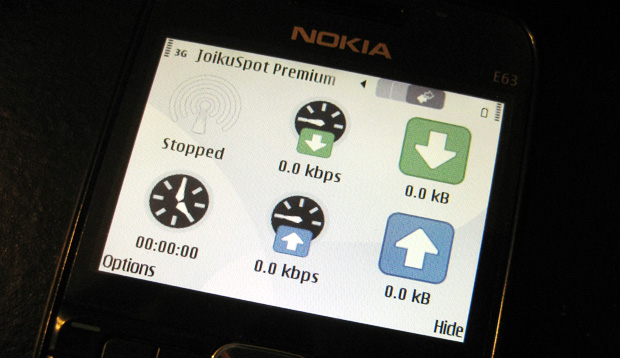When XAMPP is installed there is no password set to prevent unauthorised users from accessing your databases and the XAMPP directory. Our last post in this set of posts is setting a password for MySQL administrator user root as well as protecting the XAMPP directory. There are a few ways to set these passwords: through command line, through phpMyAdmin and through the Internet browser. The easiest way is through the Internet browser.
- In your Internet browser’s address bar, enter “http://localhost/security/”
- On the security page, click “http://localhost/security/xamppsecurity.php”
- In MySQL section, fill in Current, New and Repeat Password fields
- The “Current password” field should be left blank.
- For “PhpMyAdmin authentication”, select “cookie” radio button
- Do not check the boxes “Save password in text file”
- Click “Password changing” button
- In XAMPP directory section, fill in the “User” and “Password” fields
- Enter desired username and password into the fields
- Do not check the boxes “Save password in text file”
- Click “Make safe the XAMPP directory” button
When you first install XAMPP the default is that there is no password for MySQL’s administrator user root, so you will not need to enter anything in the field.
With the passwords set, the next time you go into phpMyAdmin or load http://localhost/, you will need to enter the user and the password you set. PhpMyAdmin will use the one you set for MySQL; to load localhost directory, you will use the user and password set in the XAMPP directory section.
RESETTING ROOT USER PASSWORD
If you happen to get locked out for whatever reason, you can reset MySQL’s administrator user root password through XAMPP’s shell command. XAMPP’s shell command is accessed through XAMPP’s control panel (see picture below). The article at Kioskea.net has the specific commands to reset the password.
We hope our blog series on installing XAMPP and an existing WordPress blog has been of help. Till next time! : o) : o).
POSTS IN “XAMPP: INSTALLING EXISTING WORDPRESS FOR LOCAL ENVIRONMENT” BLOG SERIES
XAMPP: Installing Existing WordPress for Local Environment
XAMPP: Setting up an existing WordPress blog
ADVERTISEMENT