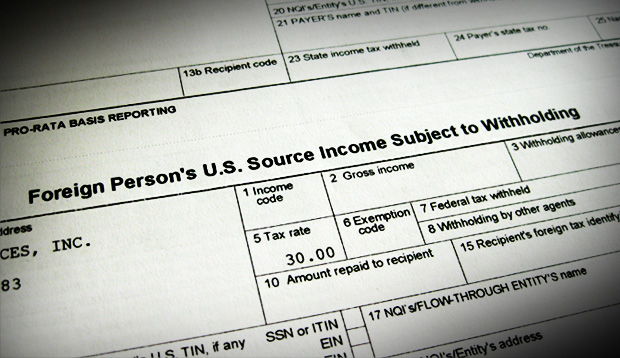We’re back with our second part to NZ Going Digital with televisions: the equipment required to watch Digital TV. The following list is all that is required to get people watching Digital TV (if you aren’t already):
- TV
- UHF or Satellite Digital decoder/set-top box/receiver (from now on, we will call it a set-top box)
- UHF terrestrial aerial or a satellite dish
Many will not need to get all three in the list. It’s unlikely many people will need to source a TV because old TVs can be used to watch digital TV. Many will already have the UHF aerial that is required to receive digital channels, so all that is left to get is a set-top box. In case you aren’t sure if what you have works, we’ll briefly go through the requirements and suggestions on how you can figure out if you’ve got the compatible equipment and devices for receiving Digital TV.
1. TV
Watching Digital TV with Older TV sets
You can watch digital channels with your old TV. There is no need to rush out and buy a new flat panel digital TV. The only requirement for older TV sets to receive digital channels is that it needs to have audio and video inputs so that the digital decoder/set top box can be connected to your TV. The digital decoder/set-top box is what will allow your TV to receive the digital channels.
If your TV does not have audio and video inputs, you will not be able use the TV to watch digital TV.
Watching Digital TV with Newer TV sets
TVs bought in the last two or three years should already have a Freeview receiver (also known as a digital tuner) built into them. For people who are looking to use a UHF aerial to pick up the digital channels, you do not need to invest in anything else to start watching digital channels. All you need to do is connect the aerial to the TV, scan for the channels (refer to your manual on how to do this) and you are all set up to watch digital channels.
If you are unsure whether your TV is capable of receiving digital channels, you may want to consult the manual. If it says that it has a “digital tuner” or “Freeview built-in” then your TV is capable of receiving digital channels and do not require a set-top box in order to view digital channels via the UHF aerial.
For people who are looking to use a satellite dish, you will need to purchase a satellite set-top box in order to receive the digital channels, even on a digital TV with Freeview built into it.
2. Digital Set-top box
This device is an external digital receiver that enables a TV not already capable of receiving digital channels to receive digital channels. There are only two cases where you will need a set-top box. The two cases are as follows:
- you have an older TV set; and/or
- you are viewing Freeview via satellite dish
As previously mentioned, older TV sets will need a set-top box connected to the TV in order to receive digital channels. The set-top box is the piece of equipment that will take in the digital signal picked up by the aerial or satellite dish and allow the signal to be displayed on your older TV set.
If you are using a satellite dish to pick up the digital channels, you must also have a set-top box to receive digital channels on your TV: this is a requirement regardless of whether you have a new flat panel TV with in-built Freeview or an older TV set.
Types of Set-top boxes
When you go out and purchase set-top boxes, be aware that there are two types available:
- UHF set-top box
- Satellite set-top box
The UHF set-top box is for a TV connected to a UHF aerial. The Satellite set-top box is for a TV connected to a satellite dish. Be sure to get the right one.
3. Aerial or Satellite Dish
There are two types of devices used to pick up the digital signal: a UHF aerial and a satellite dish.
Aerial
The aerial must be a UHF aerial. It can be either an external UHF aerial that sits on top of the roof or an internal UHF aerial that sits on top of your TV. The external aerial is more capable of picking up the Freeview channels than an indoor one. An indoor UHF can work, but it is dependent on location. You can check what your reception coverage is like on the Freeview site: a ‘very likely’ result on the UHF aerial may allow you to use an indoor UHF aerial to receive Freeview digital channels. (Purchase an indoor UHF aerial at your own risk.)
If you have a VHF aerial, you will not be able to receive the digital signal. To know whether you have a VHF or UHF aerial, look to see if you can receive the analogue versions of Prime TV or Maori TV. If you can receive these channels then the aerial you’ve got most likely can receive the digital Freeview channels.
Satellite Dish
A satellite dish (such as an unused SKY TV dish) is the other option for receiving the digital Freeview channels, but you must have a set-top box connected to the TV, regardless of whether your TV has an in-built digital tuner/Freeview or not.
UHF Aerial vs. Satellite Dish
Some regions have the ability to watch Freeview via both the UHF aerial and satellite dish. There are two things we can think of where the UHF aerial and the satellite dish differs in terms of service offered: the channels and high definition.
Some channels are only available on the UHF aerial service whilst others are only available on the satellite service. To find out what channels are available for each service, please visit the Freeview TV Guide.
The other difference between the two services is high definition. High definition provide clearer pictures than standard definition (which is any picture that has less than 720 horizontal lines; commonly, a standard-definition picture has 576 horizontal lines). High definition is only available via UHF aerial service. According to Freeview’s website, channels 1, 2 and 3 are currently broadcasting in high definition on the UHF aerial service. No digital channels via satellite dish is broadcasted in high definition.
In saying that, if you are watching digital channels via an older TV set, whether you have a UHF aerial or the satellite dish to view digital channels, does not matter. The benefit of high definition via UHF aerial would be irrelevant since the older TV sets would not be capable of displaying a higher resolution than what the TV can output (which will most certainly be lower than the resolution of high definition). Thus, in the case of older TV sets, the only thing to consider when choosing between a UHF aerial and satellite dish is the channels you wish to receive.
(As a side note, if there was a reason to get a new TV, it would be its ability to display higher resolution pictures than the resolution of an older TV.)
To sum up, in order to continue watching TV, it may be that you already have digital TV on your TV set and you will not need to do a single thing when the country completely goes digital at the end of this year. If you find that you aren’t viewing digital channels, there will be some investment necessary in equipment; but once this investment is made, you will be able to watch more TV that is clearer and better sounding for free.
Before we end this post, we’ll just do a condensed version of what has been written. The following combinations will allow you to watch digital TV:
- Old TV with audio/video inputs + UHF Set-top Box + UHF Aerial
- Old TV with audio/video inputs + Satellite Set-top Box + Satellite Dish
- New TV with in-built Freeview + UHF Aerial
- New TV with in-built Freeview + Satellite Set-top Box + Satellite Dish
Next part to this series, we’ll talk about troubleshooting TV reception problems.
Till next time!
See our other posts in NZ Going Digital blog series:
NZ Going Digital: TV channels are Going Completely Digital This Year!
NZ Going Digital: Troubleshooting TV Reception Problems
NZ Going Digital: Recording Digital TV Programmes – Digital TV Recorders
ADVERTISEMENT